Tor 네트워크에 대한 다이렉트 액세스가 인터넷 서비스 공급자 또는 정부에 의해 차단되는 경우도 있습니다.
Tor 브라우저에는 이러한 블록을 우회하는 몇 가지 우회 도구가 포함되어 있습니다. 이러한 도구를 "장착형 전송수단"이라고합니다.
'장착형 전송수단'의 유형
현재 사용가능한 장착형 전송수단은 세 개이며, 더 많은 전송수단을 개발 중입니다.
|
obfs4
|
obfs4는 Tor 트래픽을 무작위처럼 보이게 하며 또한 인터넷 검색을 통해 검열관이 브리지를 찾지 못하도록 합니다. obfs4 브리지는 이전의 obfs3 브리지보다 덜 차단될 가능성이 있습니다.
|
|
meek
|
meek 전송은 사용자가 Tor를 사용하는 대신 주요 웹 사이트를 탐색하는 것처럼 보이게 합니다. meek-azure는 Microsoft 웹 사이트를 사용하는 것처럼 보이게 합니다.
|
|
Snowflake
|
Snowflake routes your connection through volunteer-operated proxies to make it look like you're placing a video call instead of using Tor.
|
|
WebTunnel
|
WebTunnel masks your Tor connection, making it appear as if you're accessing a website via HTTPS.
|
장착형 전송수단 사용하기
To use a pluggable transport, click "Configure Connection" when starting Tor Browser for the first time.
Under the "Bridges" section, locate the option "Choose from one of Tor Browser's built-in bridges" and click on "Select a Built-In Bridge" option.
From the menu, select whichever pluggable transport you'd like to use.
장착형 전송수단을 선택했다면, 위로 스크롤한 후 '연결하기'를 클릭해 설정을 저장하세요.
Or, if you have Tor Browser running, click on "Settings" in the hamburger menu (≡) and then on "Connection" in the sidebar.
Under the "Bridges" section, locate the option "Choose from one of Tor Browser's built-in bridges" and click on "Select a Built-In Bridge" option.
Choose whichever pluggable transport you'd like to use from the menu.
탭을 닫으면 설정이 자동으로 저장됩니다.
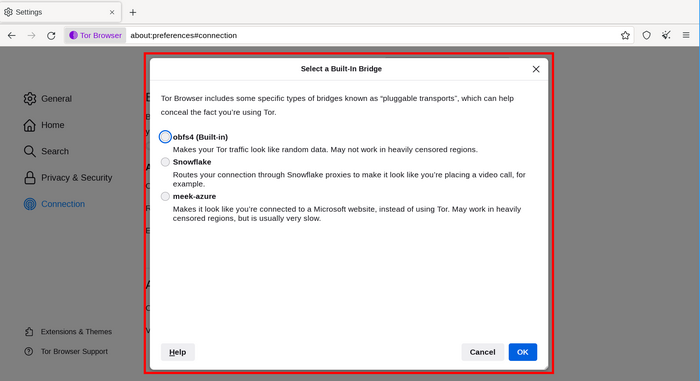
어떤 전송을 이용해야 합니까?
Tor 브리지 메뉴에 기재된 각 전송수단은 각기 다른 방식으로 작동합니다. 또한 귀하의 환경에 따라 각 전송수단의 유효성에 차이가 있습니다.
처음으로 차단된 연결을 피하려고 할 경우 obfs4, Snowflake 또는 meek-azure와 같은 여러 가지 전송을 시도해야 합니다.
이러한 옵션을 모두 사용해도 온라인 상태가 되지 않는 경우 브리지를 요청하거나 브리지 주소를 수동으로 입력해야 합니다.
Users in China will likely have to connect with a private and unlisted obfs4 bridge.
Contact our Telegram Bot @GetBridgesBot and type /bridges.
Or send an email to frontdesk@torproject.org with the phrase "private bridge cn" in the subject of the email.
If you're connecting from other country, please remember to include your country or country code in the subject of the email.
브리지 섹션에서 브리지가 무엇인지, 그리고 이를 받는 방법을 알아보세요.