O acesso direto à rede Tor pode às vezes ser bloqueado pelo seu "Provedor de Serviço à Internet" ou por um governo.
Tor Browser inclui algumas ferramentas de evasão para contornar estes bloqueios. Estas ferramentas são chamadas de "transportes de ligação".
TIPOS DE TRANSPORTES DE LIGAÇÃO
Atualmente, existem três tipos de transportes de ligação disponíveis, mas estão a ser desenvolvidos mais.
|
obfs4
|
obfs4 makes Tor traffic look random, and also prevents censors from finding bridges by Internet scanning. obfs4 bridges are less likely to be blocked than its predecessors, obfs3 bridges.
|
|
meek
|
Os transportes "meek" fazem com que pareça que está a navegar por um grande ''site'' da Web em vez de utilizar o Tor. meek-azure faz com que pareça que está a utilizar um ''site'' da Web da Microsoft.
|
|
Snowflake
|
Snowflake routes your connection through volunteer-operated proxies to make it look like you're placing a video call instead of using Tor.
|
|
WebTunnel
|
WebTunnel masks your Tor connection, making it appear as if you're accessing a website via HTTPS.
|
UTILIZANDO OS TRANSPORTES DE LIGAÇÃO
To use a pluggable transport, click "Configure Connection" when starting Tor Browser for the first time.
Under the "Bridges" section, locate the option "Choose from one of Tor Browser's built-in bridges" and click on "Select a Built-In Bridge" option.
From the menu, select whichever pluggable transport you'd like to use.
Once you've selected the pluggable transport, scroll up and click "Connect" to save your settings.
Ou, se tiver o Navegador Tor a funcionar, clique em "Definições" no menu de hambúrguer (≡) e depois em " Conexão" na barra lateral.
Under the "Bridges" section, locate the option "Choose from one of Tor Browser's built-in bridges" and click on "Select a Built-In Bridge" option.
Choose whichever pluggable transport you'd like to use from the menu.
As suas preferências serão automaticamente gravadas quando fecha a janela.
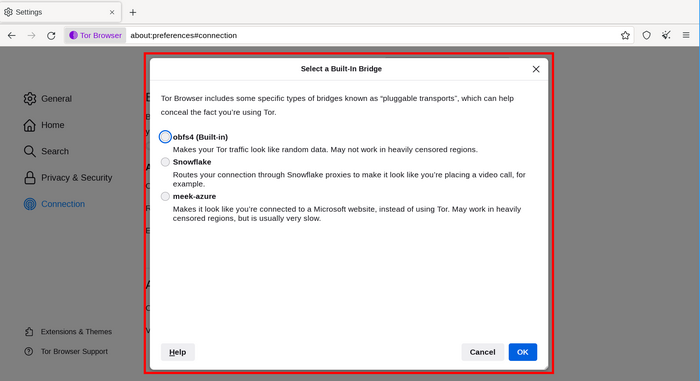
QUE TRANSPORTE É QUE EU DEVEREI UTILIZAR?
Each of the transports listed in Tor Bridge's menu works in a different way, and their effectiveness depends on your individual circumstances.
Se estiver a tentar contornar uma conexão bloqueada pela primeira vez, deve tentar transportes diferentes: obfs4, snowflake ou meek-azure.
Se tentar todas essas opções e ainda assim não conseguir conectar-se, será preciso pedir uma ponte ou inserir os endereços das pontes manualmente.
Users in China will likely have to connect with a private and unlisted obfs4 bridge.
Contact our Telegram Bot @GetBridgesBot and type /bridges.
Or send an email to frontdesk@torproject.org with the phrase "private bridge cn" in the subject of the email.
If you're connecting from other country, please remember to include your country or country code in the subject of the email.
Leia a secção Pontes para saber o que são as pontes e como as obter.