O Tor Browser deve ser sempre atualizado. Se continuar a utilizar uma versão antiga do programa, expõe-se a sérios problemas de segurança, que comprometem a sua privacidade e anonimato.
Tor Browser will prompt you to update the software once a new version has been released: the main menu (≡) will display a green circle with an upwards facing arrow in it, and you may see a written update indicator when Tor Browser opens. You can update either automatically or manually.
ATUALIZAR AUTOMATICAMENTE O TOR BROWSER
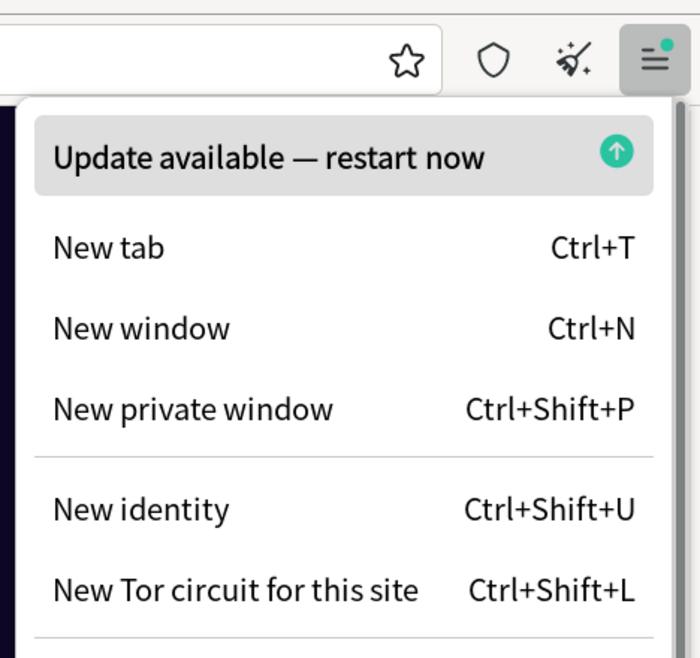
When you are prompted to update Tor Browser, click on the main menu (≡), then select “Update available - restart now”.
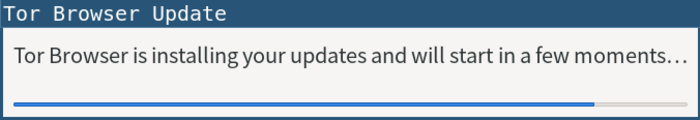
Aguarde até que a atualização seja transferida e instalada, depois o Tor Browser irá reiniciar-se. Agora estará a utilizar a última versão do Tor.
ATUALIZAR MANUALMENTE O TOR BROWSER
Quando lhe for perguntado se quer atualizar o Tor Browser, termine a sessão de navegação e feche o programa.
Remove Tor Browser from your system by deleting the folder that contains it (see the Uninstalling section for more information).
Visite a página https://www.torproject.org/download/ e transfira uma cópia do último lançamento do Tor Browser e instale-a.